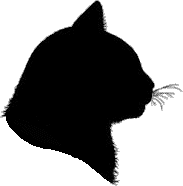Documentation
Annotation Tool
• User Guide showing unique features, 2012 (pdf)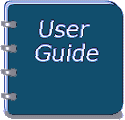
• User Guide showing unique features, 2012 (pdf)
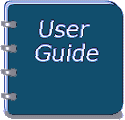
• OB19.3.3 updates
- Utilize the Arrow keys when entering text.
- CAVE/CAT Preferences menu allows the user to specify the KML (Ring) precision. It is no longer possible to specify the precision in the config file ~/file/fxcData/images/KMLconfig.txt.
- Line type option for contours: solid or dashed.
- The ability to specify the label orientation for contours (i.e. along the contour or horizontal).
- Contour smoothing options: none, light, moderate, or maximum.
- Increased default font size for the contour label to 14.
- Increased the highlighting for selected glyphs.
- When editing a line the "entire" line is re-smoothed, not just the section that is being modified.
- The type of smoothing can be selected prior to editing. The user is no longer forced to use the smoothing option specified for the original line.
- Auto-saving feature. The user can define the auto-save interval in the AWIPS Preferences -> Annotation menu. After bringing up the Annotation tool, each time a glyph is drawn, there is a system check to see if the autosave interval has elapsed. If it has elapsed then all glyph information will be saved in /home/awips/fxcData/drawings/lastSession.fxd and the update interval is restarted. Nothing will happen if the interval has not elapsed. The next system check will be after the next glyph is drawn. The Annotation tool also saves all glyphs when "New Drawing" is selected or the user closes/exits the drawing tool. The auto-save can be enabled in the Preference.
• OB16.4.1 updates
- The arrow keys on the keyboard have been replaced with other keys.
Backspace
Tab
Delete
EnterMove left
Move right
Delete character
Start new line (no change)
- A newer feature allows you to set the precision for KML polygons in a file.
To specify the number of decimal places in the KML, create file <your home>/fxcData/images/KMLconfig.txt, with a single line like
Precision=2
(By default, the lat/lon coordinates are stored with 12-digit precision.)
• OB14.3 updates
- The file-related icons on the left side of the toolbar (for open, save, etc.) have been replaced with a File popup menu.
- In the Glyph Types pull-down menu, Other and Combo Symbols have been removed, Wind and Images added.
NOAA Privacy Statement |
Web Accessibility Statement |
NOAA Disclaimer for external links
.